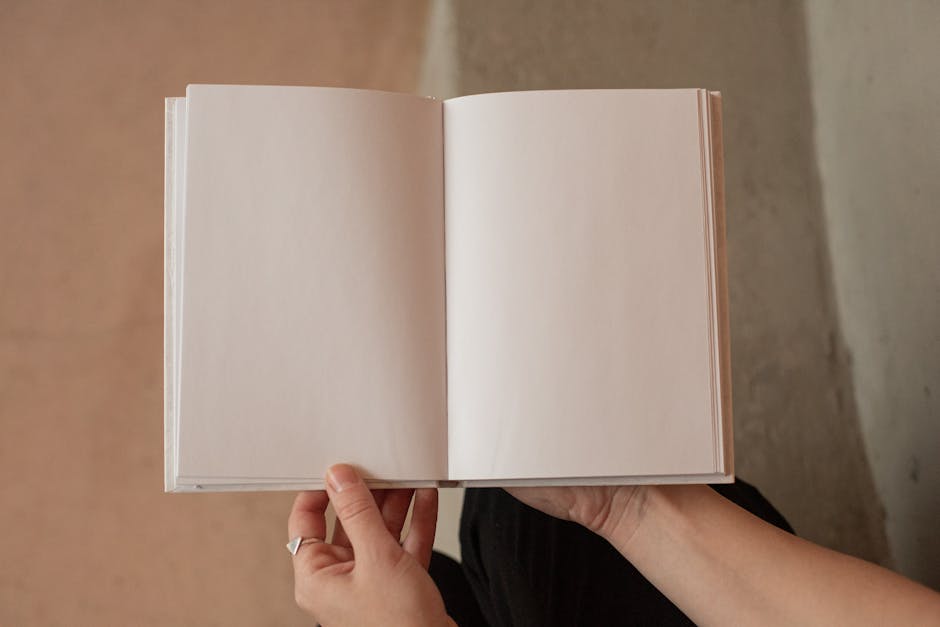How to Advertise on Google AdWords: Step-by-Step Tutorial
Advertising on Google AdWords can be a game-changer for your business, providing a platform to reach millions of potential customers. In this comprehensive, step-by-step tutorial, we’ll walk you through the process of setting up and optimizing your first Google AdWords campaign. Whether you’re a newbie or looking to refine your skills, this guide covers everything you need to know to succeed.
Introduction to Google AdWords
Google AdWords, now known as Google Ads, is an online advertising platform developed by Google, where advertisers bid to display brief advertisements, service offerings, product listings, and video content within the Google ad network. As of 2023, Google Ads has over 246 million unique visitors, making it a powerful tool for businesses of all sizes.
Step 1: Setting Up Your Google AdWords Account
Before you can start advertising, you need to create a Google AdWords account. Follow these steps:
Create a Google Account
If you don’t already have a Google account, you’ll need to create one. Visit the Google sign-up page and follow the instructions.
Sign Up for Google AdWords
Go to the Google Ads homepage and click “Start Now.” You’ll be prompted to sign in with your Google account and provide some basic information about your business, such as your website URL and billing information.
Step 2: Setting Your Advertising Goals
Defining clear objectives is crucial for the success of your campaign. Google AdWords offers various goal options, including:
- Sales: Drive sales online, in-app, by phone, or in-store.
- Leads: Encourage customers to take action, such as signing up for a newsletter or filling out a contact form.
- Website traffic: Increase visits to your website.
- Product and brand consideration: Encourage people to explore your products or services.
- Brand awareness and reach: Increase awareness of your brand.
Step 3: Keyword Research
Keywords are the foundation of your Google AdWords campaign. They determine when and where your ads appear. Use tools like Google Keyword Planner to identify relevant keywords for your business.
Identify Core Keywords
Start by brainstorming a list of keywords related to your products or services. Think about what potential customers might search for when looking for what you offer.
Analyze Keyword Competitiveness
Use the Keyword Planner to analyze the competitiveness and search volume of your keywords. Aim for a mix of high-volume and low-competition keywords to maximize your ad’s visibility.
Step 4: Creating Effective Ads
Crafting compelling ad copy is essential for attracting clicks. Your ads should be relevant, engaging, and include a clear call-to-action (CTA).
Write Engaging Headlines
Your headline is the first thing users see, so make it count. Use action words and address the user’s intent. For example: “Buy Affordable Running Shoes Today!”
Include Relevant Keywords
Incorporate your target keywords into the ad copy to increase relevance and improve your Quality Score, which can lower your cost per click (CPC).
Add a Clear Call-to-Action
Encourage users to take action with phrases like “Shop Now,” “Learn More,” or “Get a Free Quote.”
Step 5: Setting Your Budget and Bids
Google AdWords operates on a pay-per-click (PPC) model, meaning you only pay when someone clicks on your ad. You need to set a daily budget and choose your bidding strategy.
Determine Your Daily Budget
Your daily budget is the amount you’re willing to spend each day on your ads. Start with a modest budget and adjust based on performance.
Choose a Bidding Strategy
Google offers several bidding strategies, including:
- Manual CPC: You set the maximum cost-per-click for your ads.
- Enhanced CPC: Google automatically adjusts your bids to maximize conversions.
- Target CPA: You set a target cost-per-acquisition, and Google adjusts your bids to achieve it.
- Maximize Clicks: Google automatically sets your bids to get the most clicks within your budget.
Step 6: Launching Your Campaign
Once you’ve set everything up, it’s time to launch your campaign. Review all your settings, ad copy, and budget to ensure everything is in order, then click “Save and Continue.” Your ads will go through a review process before they start appearing.
Step 7: Monitoring and Optimizing Your Campaign
After launching your campaign, it’s crucial to monitor its performance and make necessary adjustments. Use Google AdWords’ analytics tools to track key metrics like click-through rate (CTR), conversion rate, and return on ad spend (ROAS).
Analyze Performance Metrics
Regularly check your campaign’s performance metrics to identify areas for improvement. Focus on metrics like:
- CTR: A high CTR indicates that your ad is relevant and engaging.
- Conversion Rate: The percentage of clicks that result in a desired action, such as a purchase or sign-up.
- ROAS: Measures the revenue generated from your ad spend.
Make Data-Driven Adjustments
Use the insights from your performance metrics to make data-driven adjustments to your campaign. Consider tweaking your ad copy, refining your keyword list, or adjusting your bids to improve results.
Conclusion
Advertising on Google AdWords can significantly boost your business’s online presence and drive valuable traffic and conversions. By following this step-by-step tutorial, you’ll be well-equipped to create, launch, and optimize effective Google AdWords campaigns. Remember, the key to success lies in continuous monitoring and optimization based on performance data. Happy advertising!